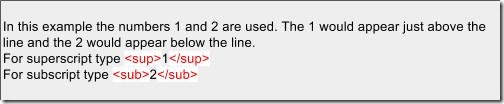Here’s some easy code for your blog. I like to add references to the end of my family history posts rather than have them intrude in the story. Blogger and the free Wordpress sites have limited tools so a little code is useful for improving the view on the blog.
Three easy ones to use are:
- blockquote
- superscript or subscript numbering
- horizontal line
Here’s how they look along with the code to make it happen.
BlockQuote
This is an example where the text is indented and continues to remain so on the following lines. It is ideal for highlighting such things as text from newspaper notices. I sometimes use it for extensive obituaries in preference to italics. Use the HTML page of your blog and insert the code shown in the picture below. In some blog themes blockquotes may appear with a different background colour or font compared to the rest of your post.

Numbering
Rather than interrupt the flow of text insert numbered references, footnotes below the finished post. Decide on either superscript
or subscript and use the code shown below to surround the number. I suggest you add the numbers as you type and add the appropriate references below your post. When the post is finished go to the HTML page and find each number within the text. Add the chosen code either side of the number as show below. Superscript
1 subscript
2
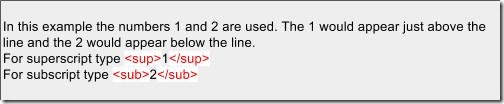
Horizontal Line
This one is super simple, but again finish the post first. On the HTML page place the cursor where you want the line to appear. Using the same bracket < to open the code, type hr then > to close. Here I’ve used a horizontal line code directly after the heading Horizontal Line, then I’ve added another one at the end of this paragraph. These simple tweaks can enhance your blog and break up long sections of text. See the use made of this code on my family history blogpost
The family rally around.
This post first appeared at http://librarycurrants.blogspot.com/2017/02/three-simple-code-tweaks-for-bloggers.html