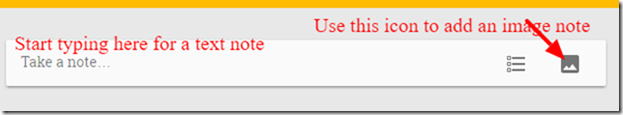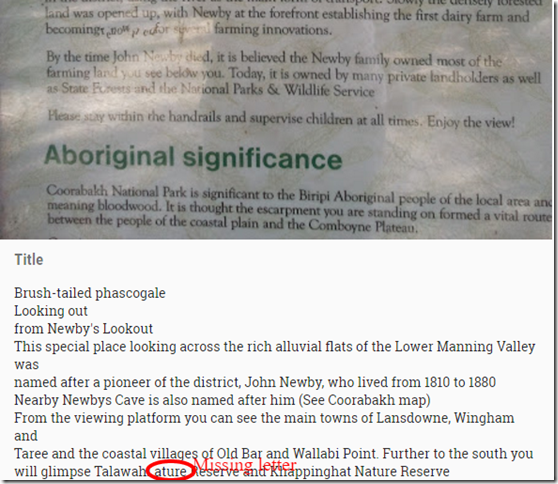Ah the angst! You present, you want people to learn what you have to offer but are you really ready to let them learn in the way that best suits them?
You are thrilled to be acknowledged as an expert in your area but worried that someone may steal your ideas. When you present whether to a conference, a meeting or in any circumstance, you are sharing the ideas and the knowledge you have
so that others may benefit by learning from you.
Why are you afraid if someone takes photos of your slides? It's the detail and the expertise you have to offer they will benefit from, not your pretty pictures. Oh no! there's no inspiring images, it is all text and screen dumps - ah, that was how the teacher did it back in school all those years ago. Text heavy presentations invite photography. How else will the learner get to note down all those points you've decided are so important they must be listed? Remember the scramble to copy everything from the blackboard (whiteboard) before the end of class back in school or university days.
Have you provided a place where the audience can retrieve the links you've provided? How will they remember the long name of that fabulous site or organisation you just mentioned, - snap, a quick photo will do it. Is it really a surprise that the person who has paid to attend your presentation needs more than the memory of your words to take away, to revisit and learn? If they are busy trying to copy everything from your slides, are they getting the best from your talk?
How do you learn best? Are you a visual learner? Does audio suit you better? Have you supplied the attendee with online notes/slides so they can concentrate on your message? Have you given them notes at the beginning of the presentation? Will the presentation that they have paid for, be accessible?
If not - expect participants to take photos, expect folks to use every means at their disposal to capture the information being presented. Why not share? It is sure to generate more interest and if your presentation was sooo.... good, of course you'll do it again and again, and by the next time you'll have new up-to-date information to add - the slides will be outdated or at least outmoded.
Get your
Creative Commons licence here Explain it to your audience too so they understand their rights and responsibilities.
Display a
QR code that leads to your slides right at the beginning of your presentation and allow time for participants to scan it. Now they will have your slides on their phone or tablet and need not interrupt you or their neighbours by trying to get a shot of every slide.
One day:
- you will be too old or infirm to present
- the information you have to share will be outdated - let people make good use of it now.
Check up on what you agreed to do. The audience are clients, are you not bound to provide them with best learning experience possible?
I've written this post in response to so many negative things written about participants by some presenters after RootsTech, a large genealogy conference in the USA. No, I did not attend - out of my budget range, but I learn so much from the caring souls who share their content online. It seems many conference participants were using their phones to photograph slides - it may be that some presenters had not given their audience a variety of other options to access the content. My genimate Jill has also addressed
this issue which has prompted me to revisit this post.
I respect copyright and acknowledge sources but thank the YouTubers, the slidesharers, the Facebookers, the edTechers (yes often teachers) bloggers, webinaries, screencasters, geniesharers and too many more to mention. I've learnt and continue to learn from your visuals, audio and text.
All content, your presentations and mine are built on previous knowledge. Where did we get that from? We read, we learnt, we watched, we absorbed, we processed, we were inspired and sometimes we came up with an original idea. Our knowledge is built on the foundations provided by others. We adapt, add to and remix just as suggested in the
creative commons licences. Help others learn with your visuals and text.
Slideshare,
Dropbox,
Box, Google docs and slides, YouTube, blogs and more. There are dozens of ways you can share your content online. Excellent examples of sharing using both paid and freemium models are
Thomas MacEntee,
Richard Byrne and
Lisa Louise Cooke to name but a few. What are you waiting for? Times have changed!
 Library Currants by Carmel Galvin is licensed under a Creative Commons Attribution-NonCommercial-ShareAlike 4.0 International License.
Library Currants by Carmel Galvin is licensed under a Creative Commons Attribution-NonCommercial-ShareAlike 4.0 International License.