Map data from GPS has become an everyday tool many consult without a second’s thought, but what if the place you want to find is not listed on the maps you are using? Fortunately for all, Google maps enables the addition of places of interest and better still encourages contributions so that useful data is saved for all users.
In planning for an upcoming trip I was searching Google maps for some locations I plan to visit. These are not remote locations but small country communities in South Australia. Being a family historian it is part of my plan to visit some cemeteries where ancestors are buried but I could not locate these cemeteries on Google maps. A web search for South Australian cemeteries leads to quite a variety of sites: some local council sites, some with headstone photos, some with online data and one with exact geolocation data.
The excellent guide provided by the State Library of South Australia provides leads to a wide range of cemetery databases and indexes. A quick search on Google maps revealed that many of these cemeteries were not labelled. This was the case for both cemeteries in current use and older resting paces no longer used.
The most useful site for my purpose was Family History South Australia by Barry Leadbeater. From this database I could find the exact coordinates of the cemeteries I had in mind to visit. Now it was a simple matter of copying the map coordinates into Google maps search bar and letting Google do the work. 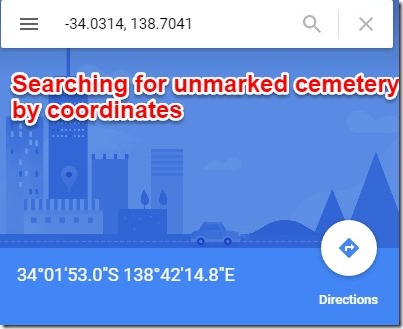
By switching to satellite view and then zooming in, one can then see the exact location of the cemetery sought. One needs to be logged in to Google to save locations.
Zoom in to check for headstones.
Enhance Google maps for all users by adding clear labels to previously unnamed cemeteries. Save adds the place to a list found under Your Places..
Google sends an email notification when a contribution is published to maps. Anyone logged in to Google can now make suggestions to Google for edits to the places added. Places published are visible to all users without logging in.
To view the places added, edited or saved, use the hamburger menu in the top left hand corner. 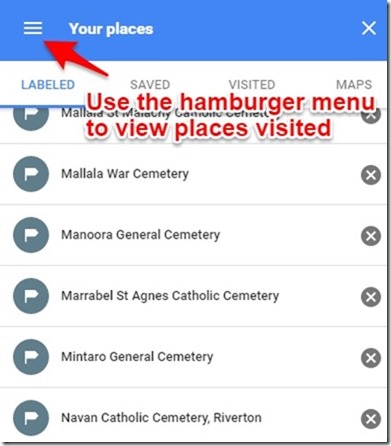
Now with places added, I am able to get directions on my phone to these cemeteries. Have you added places to Google maps? Find out more from Google maps help. Thanks are due to Barry Leadbeater and other volunteers who contributed to the database that provided me with the leads to the location of these cemeteries in the mid north regions of South Australia.





